HOW DOES “INTERNET PAY-PER-VIEW” WORK?
Internet pay-per-view events work exactly the same way traditional wrestling pay-per-view events have for decades, except you use high speed Internet access to watch on your computer or mobile device instead of using your cable or satellite provider to watch it on TV. Most new TVs will actually allow you to connect to your computer to watch on your TV screen as well. You can watch these live streams on your home computer, lap top, iPad, iPhone, Android phones and tablets. Simply place your order via our secure online ordering service at http://rumble.cwf247.com and check out through PayPal. If you’ve never used PayPal before, it’s a secure and widely accepted means of transferring money online offering complete security and customer protection on all transactions.
From there you’ll create a user account with a secure log-in and you’ll be ready. You can create this log-in any time before Saturday’s event and if you create your user account in advance you will be entered into a drawing where one person will receive a complimentary iPPV stream FREE of charge! But you MUST register by Friday night at 10 PM to be entered into the drawing. So register today, don’t wait til Saturday! Once you place your order and you’ve created your user account, come back to http://rumble.cwf247.com on Saturday night around 7:30 PM, click on the iPPV button in the menu bar, and wait for the stream to go live! It’s that simple.
You will watch the iPPV live stream by clicking on the iPPV menu tab. If you’ve paid, it will take you to the iPPV page. If you haven’t paid it will take you to the payment page to start the process.
PLEASE MAKE SURE YOU HAVE ADOBE FLASH INSTALLED & UPDATED TO ENJOY THIS LIVE EVENT.
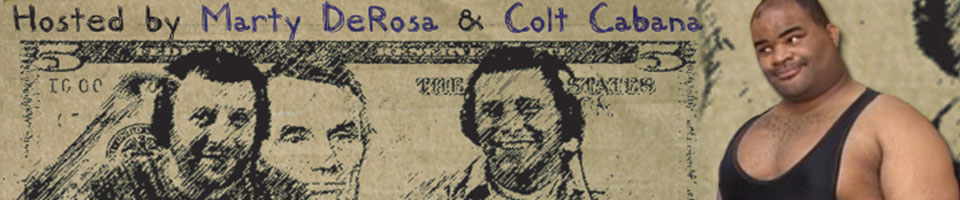
Leave a Reply
You must be logged in to post a comment.